New Shopware Release – Version 6.5.4.0
Last week, Shopware released a new version for their Community Edition and all commercial plans – Shopware Rise, Evolve, Beyond. There is an extended list of enhancements and new features that showcase Shopware’s commitment to delivering a cutting-edge e-commerce experience. There are also some important updates that are available only to the paid plans. So, let’s dive in and see what’s new with Shopware 6.5.4.0.
If you want to find out more about our eCommerce projects, we are here to help.
General updates
Evidently, Shopware gives significant emphasis to their automation features – the Rule Builder and the Flow Builder – and that’s why with every update, the chances that they are left untouched are very slim.
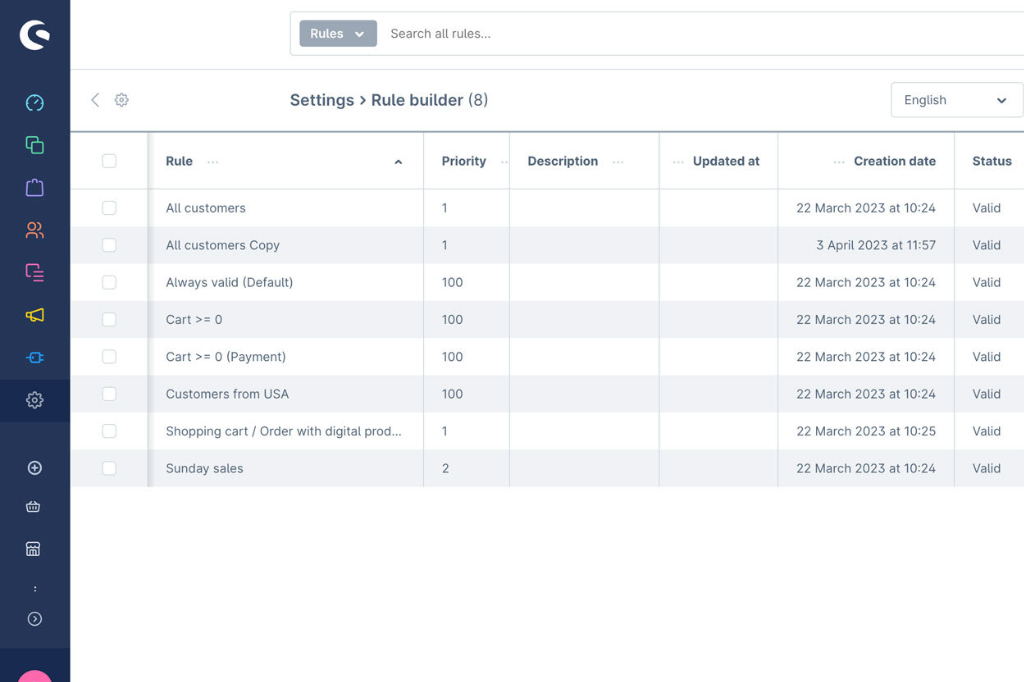
Included directly within Shopware, the Rule Builder and the Flow Builder make it seamless to customise and automate business processes. In the Rule Builder, you’ll find over 50 conditions to create individual rules which can be applied to actions related to shipment, payment, pricing, content and promotions. The Flow Builder comes to complete the Rule Builder, by creating flows to perform specific tasks. For example, using True/False actions, users can set up a specific flow following a sale completion. A confirmation email can be sent, followed by a promotion voucher, etc.
This time, Shopware has added a new condition to the Rule Builder. Now, merchants can check what type of docs, like invoices, delivery notes or shipping info, have been made for an order. To ensure that important documents have been created or simply to make sure that no duplicates are sent, users can now create automated processes that can verify it.
The new condition guarantees accurate document creation, thus reinforcing trust and streamlining customer interactions, resulting in a seamless and elevated shopping experience. Imagine being able to quickly check if an invoice was sent before sending a payment reminder to the customer. This new feature makes it all possible.
To align with international standards, salutation has now been made optional during registration or ordering. If previously customers were required to provide a salutation (“Mr.,” “Mrs.,” etc.), now there is the option to not specify it in the drop down menu.
This approach will help merchants foster a truly welcoming environment where everyone, regardless of their identity or background, can shop confidently and comfortably.
New features for the Rise, Evolve and Beyond paid plans
If previous features are included in both open-source and paid plans, the following only apply to the paid plans.
Shopware Beyond users can now offer products via subscriptions. With this option, customers who visit a Shopware store will be able to get their selected items regularly, eliminating the need to place orders manually every time. This is a win-win scenario for both clients and merchants. For clients, it ensures convenience and consistency, eliminating the need to repeatedly place orders and often providing cost savings or added value over time. For merchants, it guarantees a predictable and recurring revenue stream, enhances customer retention, and reduces the costs associated with one-off transactions.
The storefront will showcase an Add to cart button for one time purchases, or a Subscribe now button, where the purchasing frequency can be set, if the customer opts for a subscription plan.
Just a few months ago, Shopware announced a complete overhaul of their B2B suite. The plan is to slowly move away from the ‘one size fits all’ model and instead create a platform where merchants will have the flexibility to choose and combine various components, tailored precisely to their specific needs. The platform is called B2B Components, and is thought to be expanding continuously. The first of a long list of planned features, will enable Shopware customers with Evolve and Beyond plans to place orders seamlessly using CSV files or by entering product numbers.
Platform performance updates – for the techies
To make it easier for developers to work with their IDEs of choice, but at the same time ensure a codebase’s correctness and reliability when using code analysis tools, generics are added to EntityRepository and EntitySearchResult.
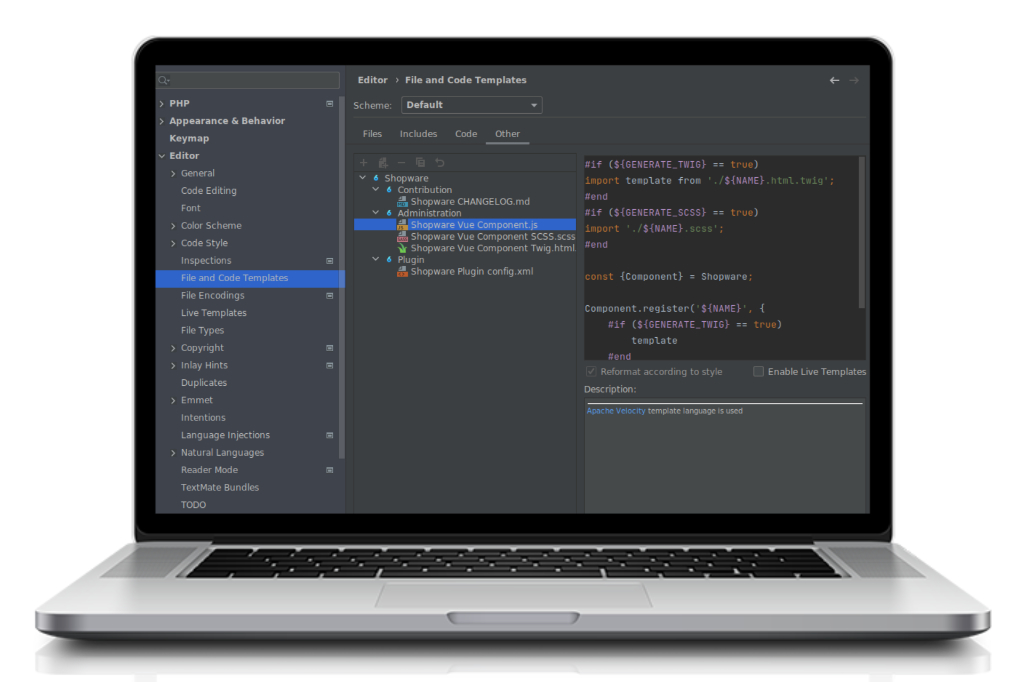
A previously raised issue was fixed and in this version it is now possible to extend the document partial templates (like the header on any document type) with sw_extends, instead of overriding every document type once.
A new configuration that helps increase the performance was added, and developers can now disable Shopware fine-grained caches. Fine-grained caching lets you cache a data subset, such as information that does not frequently change. By disabling fine-grain caching, the whole cache can be cleared, instead of just config changes.
A feature that gave developers many hard times before, namely configuring Shopware to work behind a load balancer or a reverse proxy, was now implemented and works out of the box in Shopware. Trusted Proxies can be configured using normal Symfony settings.
With this release, Shopware has made it easier to install specific versions of security updates or 3rd party packages using Composer. Constraints in the tool have been relaxed and apps installed with Composer can now be installed with app:install command.
Several Twig templates have been updated to improve developer experience. Spelling errors have been removed, the Twig syntax has been cleaned by removing or adding spaces and empty lines where necessary. End tags for HTML tags such as <meta>, <link>, <br>, <input>have been removed, indentation of code was fixed and the order of properties in some HTML elements such as <input> was set as standard.
Elasticsearch received a few updates. When previously using Elasticsearch for multilingual storefront searches, multiple indexes were created for each language, leading to challenges in management and data duplication due to the lack of a fallback mechanism. With this release, Shopware has adopted a Multilingual fields strategy where each searchable entity has one index and each translated field’s mapping has a language_id suffix. Multi-match search can be used with <translated_field>_<context_lang_id> and <translated_field>_<default_lang_id> as fallback, eliminating the need for duplicating data.
This release brings even more small improvements. All changes can be checked in detail by visiting the Shopware changelog page…
Security
With Shopware, possible security threats are eliminated by simple updates of the Security plugin, which includes fixes that can be applied to the Shopware environment through a straightforward plugin update. The latest plugin version is Version 1.0.24 which is compatible with the latest Shopware 6.5.4.0. Merchants are advised to always upgrade their platform to the current major version, followed by an update of the security plugin to the latest version.
Conclusion
As a conclusion, the recent Shopware update showcases Shopware’s commitment to providing a holistic and improved platform for all its users. From constant improvements to the Rule Builder and Flow Builder, to the transformative overhaul of the B2B suite and ending with the multitude of developer-centric upgrades, Shopware shows clear signs that the direction is towards a highly performant, user-friendly platform, where offering a tailored shopping experience is crucial.
If you want to know more about our list of services at Clever++, please visit our website.




