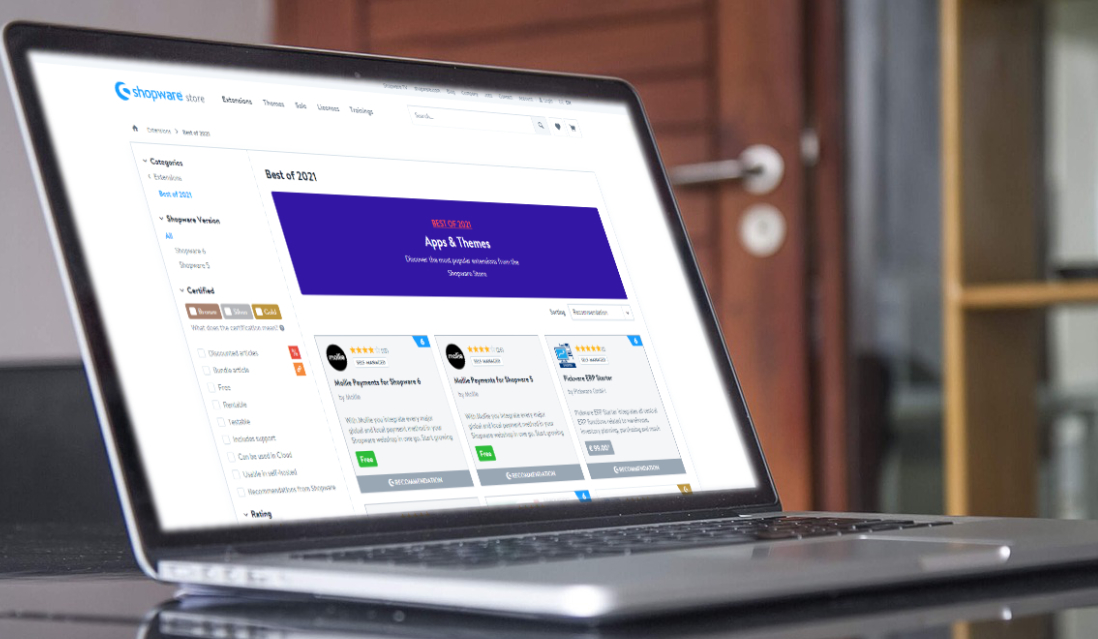Top must-have extensions for your Shopware online store
As a stand alone platform, Shopware is pretty impressive on its own. Highly versatile, intuitive and capable of managing thousands of products, it is no secret why the number of merchants opting to develop their online shop with it is constantly growing. The benefits of choosing Shopware however don’t stop here. Highly adaptable to any business needs, merchants can choose from thousands of extensions to turn an ordinary eCommerce website into something highly performant.
So, as we already declared May our Shopware month, we thought about writing about some of the best extensions to use for turning your online shop into one of the most efficient selling tools.
If you want to find out more about Shopware’s latest release and its features, we are here to help.
Design and presentation
Shopping Experiences – an impressive content creation tool
We all know that quality content plays a crucial role in the success of eCommerce business. Shopware took it a step further and with its headless CMS, helped by an automation tool called the Rule Builder, is able to create custom content to reach specific groups and deliver a consistent story across multiple devices. The plugin is offered out-of-the-box, but it is still pretty impressive and worth talking about. You can find more information on Shopping Experiences in one of our latest articles…
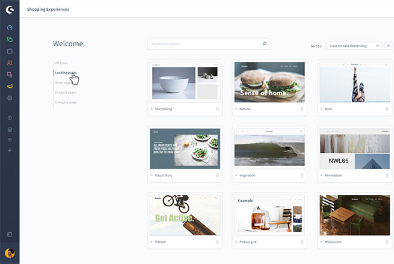
Shopping Experiences can be enhanced with many other plugins, with a large variety of applications such as design, free shipping indications, cross and up selling and many more.
Tile layouts for Shopping Experiences is one extension which provides users with a variety of layout blocks that can be used flexibly. Within the layout tiles users can place CMS elements such as images, texts, sliders, product tiles or videos. This way, there are almost no limits to their designs!
Another notable plugin for Shopping Experiences is Subcategories & Categories In Shopping Experiences. This plugin allows merchants to create lists and link categories. It displays all the subcategories on one of the category pages automatically, ensuring a better experience when navigating the website.
CMS Powerpack adds call to action and button elements, popup effects, image sliders, animated counters and an extensive collection of CMS blocks and elements to Shopping Experiences. The plugin is one of the most comprehensive finds in terms of CMS add-ons.
Customizable Responsive Themes
Using an eCommerce theme can be an affordable option for online businesses because they can eliminate web design and development costs. When it comes to finding the right theme, there are a few options worth considering. In the end, it all comes down to budgets. Some companies might opt for buying an already developed theme to keep costs down, others might go for developing their own unique theme and others might go with the middle way – installing the base Shopware theme and employing a developer team to customize it in their unique way.
However, as the article covers top must-haves for a Shopware online store, it is our duty to present ThemeWare one of the most purchased themes in the Shopware marketplace.
ThemeWare is an extremely customizable and SEO optimized theme and one of the most purchased themes in the Shopware marketplace.The theme offers merchants a wide range of features and detailed instructions and video tutorials to adapt it to their business in the slightest detail.
Apart from a functionally and visually perfect design, the theme also includes the functionality of 30 very popular plugins, such as support for multi-language, a blog function or support for SEO.
Blog for Shopware 6
The plugin does what it says on the tin – it integrates a blog function in Shopware 6. And it does it in a pretty impressive way, offering SEO support (URL, Meta Title & Description), SEO-friendly templates and of course support for multi-language.
We always love to talk about eCommerce so if you need information about our products and services, we are here to help.
Payments
One of the highest regarded extensions on the Shopware marketplace in regards to payment methods is Mollie Payments. With no lock-in contract or monthly fees and no plug-in costs Mollie accepts all major and local payment methods, like Apple Pay, Klarna pay later, Klarna slice it, PayPal, Mastercard, Visa, American Express and many more. Moreover, it can be integrated with Flow Builder to speed up flows when it comes to refunding items, automated shipping triggers and more. Mollie is PCI-DSS level 1 certified and offers safer payments with dynamic 3D secure on credit card payments.
Stripe is another popular payment provider, allowing merchants from 36 countries to accept payments in more than 135 currencies. One notable feature is the fact that it allows users to create manual payments and refunds from the Shopware backend.
Products management
When it comes to managing products, Shopware is pretty impressive. Not only that it can handle an infinite number of products, physical or virtual, but it also offers capabilities for tagging and filtering, product ratings and cross-selling functions.

But when talking complex businesses with thousands of orders to process which need integrations with warehouse management and ERP systems, the extensions can turn Shopware into an eCommerce powerhouse.
Shopware ERP by Pickware is an ERP system developed especially for Shopware. It integrates all central ERP functions related to warehouse, inventory planning, purchasing, returns and much more directly into the Shopware backend.
It is extendable with other powerful plugins like Shopware WMS that can automate and simplify processes in the warehouse by using mobile barcode scanners.
However, if Pickware is not your ERP system of choice, we recommend eCommerce Integrator Shopware 6 & JTL-Wawi which makes it possible to connect several ERP systems to shops and marketplaces.
Selling
It is widely known that great looking content leads to a higher number of sales, and Shopware certainly scores high in the content department. There are however some plugins that will help your online store reach larger audiences. One of them is the Magnalister: Amazon, eBay & more – Interface that connects all major online marketplaces such as Amazon, eBay, Etsy, real.de (in future: Kaufland), METRO Marktplatz, Otto.de and many more with Shopware. Various automations in the plugin help users manage products, orders, invoices and inventory centrally from the Shopware backend.
Another one is Google Shopping for Shopware 6. With this plugin, merchants can specify product data like Product name, Description, category and Custom Labels for Google Shopping without having to change your Shops data.
Marketing
Out of the box, Shopware provides users with various marketing features that have been specifically designed to boost sales. Apart from features like vouchers and discount code, creation of product streams, SEO-friendly functionalities, or Standard Google Analytics integration, Shopware also offers two powerful modules – Promotions and Newsletter recipients.
Users can create discount actions for their sales channels, or specific rules to set up restrictions for these promotions, as well as limit the promotion to a certain time frame. Newsletter recipients allows merchants to set up lists of recipients for email marketing campaigns.
For basic marketing needs, these two modules do their job just fine. But if you want to tap into the real power of modern marketing, then the multitude of extensions available in the marketplace comes in really handy.
SEO Professional features a large number of SEO optimization settings to boost search engine rankings.
The plugin provides in-depth settings for Meta tags, with included colored bars to provide visual help for optimal length and values.
In addition, all SEO settings can be created in bulk to save time. Users only have to define templates with SEO settings for each category and then generate the meta title, the meta description, the URL and the robots tag automatically using that specific template.
A handy SERP preview is present to find out what the resulting Google search results will look like when creating the specific meta information.
301 and 302 URL redirects can be set up via the administration and the HTTP status code can be used to define whether it is a permanent (301) or temporary (302) forwarding.
MailChimp For Shopware 6 is a must-have extension if you are planning to send your customers engaging emails and promo ads. Working in conjunction with Shopware’s newsletter recipients, the plugin sets up automated marketing, syncing new orders and customer data and sending targeted emails and other promo materials on various channels such as e-mail and social media.
Abandoned carts are some of the biggest for lost revenue, but fortunately, there are extensions that can help you recover lost sales. The Abandoned Carts – Regain lost conversions with email notifications plugin offers customizable email templates. Merchants can view what items were abandoned and create targeted notifications. Together with another small but mighty plugin – Back in stock notifications – which sends emails once an article is in stock, merchants can rest assured that their conversion rate will get a well-deserved boost.
Building trust for your customers is imperative when it comes to driving more traffic, boosting conversion rates and achieving higher sales and the Trusted Shops Trustbadge plugin is the easiest and fastest way to convince visitors of the trustworthiness of your online-shop. The plugin will not only display Trustmark, one of the best-known symbols for good service in Europe, but it also integrates buyer protection and gathers feedback. One thing to note though… to integrate this extension, you will need an existing Trusted Shops membership.
Evaluation and Analysis
The drastic growth that online retail experienced in recent years is based on the ability of eCommerce platforms to analyze customer data. With the right data in hand, merchants are able to find out what products their customers like, the amount they are willing to pay for the products, and other details that can help with product research and development.

There are some really powerful modules in the Shopware marketplace designed especially for analyzing data.
The podium is of course taken by Google Universal Analytics Enhanced E-Commerce, which provides extensive and in-depth data analysis for Shopware thanks to full Universal Analytics support. With this plugin installed, your Shopware store will benefit from the new, extensive e-commerce option in GUA, including any cross domains.
Statistics Professional | Pro is by far one of the most comprehensive modules when talking about getting real-time statistics. Used in conjunction with GUA, the plugin offers detailed analysis of sales, orders, marketing, products, customers and abandonment analysis.
All stats are offered in real-time, and there are some powerful features where orders with a defined order status are excluded, or restriction of statistics are possible – for example certain sales channels or periods can be selected.
Developers tools
Built with Symfony and Vue.js as standard frameworks, and taking full advantage of the API-first approach, merchants can rest assured that they can control every sales channel centrally from one powerful and modern technology. By using widely known easy-to-learn frameworks, Shopware ensures that the learning curve for developers is not too steep.
There are a few plugins worth bringing up as fine tools to help developers.
For developers who are looking for a way to customize the templates in a shop, the Custom Template Manager plugin features a template code editor to easily extend existing storefront or document .twig templates. The plugin lists all existing template files of the default storefront and displays the contents of the original template for reference, among other features.
To easily add custom JavaScript and/or CSS/SCSS to the theme compilation, the Custom JavaScript/CSS Manager plugin offers a code editor with syntax highlighting for JavaScript and SCSS and various other features like the possibility to create unlimited containers of JavaScript and/or CSS/SCSS. JS/CSS is injected into theme compilation, ensuring no dependency conflicts.
Shopware has gained a lot of attention in the last few years and many shop owners decided to migrate their online stores to this platform. For merchants using Magento and planning to switch to Shopware, the Magento Migration Profile is one of the best tools to help developers migrate Magento data to Shopware.
Security is one of the most acute aspects in the online eCommerce industry. To make sure that all threats are eliminated, the Shopware 6 Security Plugin offers an easy solution to secure online shops. It contains relevant fixes to install in the Shopware environment with a simple and uncomplicated plugin update.
Conclusions
Seeing the community as the main factor of innovation, Shopware continues to be a strong advocate for the open-source ecosystem. The strategy is certainly paying off, and in the last few years, the number of plugins developed for the platform has increased rapidly. Of course, the number of extensions and integrations is still small compared to Magento, but they cover many of the requirements needed by modern eCommerce.
If you want to know more about our list of services at Clever++, please visit our website.